Today I want to share with you one of my favorite photo editing programs.
I’m a scrapper on a budget, so while I’d love to experiment with Adobe Lightroom, I can’t afford it at the moment. Instead of paying big bucks for Lightroom, I found Virtual Photographer, which is a free program with preset effects and filters. You can also customize the filters for yourself as needed.
OptikVerve Labs also offers Virtual Studio, which allows you to play with your photos without opening your editing program.
According to the company’s website, their programs are “compatible with Photoshop® CS3 and older, Photoshop® Elements, Paint Shop™ Pro®, Photo-Paint and other popular imaging applications.” At this point, it’s a Windows-only program, but according to the website, they are looking into making a Mac-compatible version.
The company has installation instructions on their website…I have been able to install the program in PSE 5.0, PSE 7.0, and CS3 with no problems. In my program, I find VP under the ‘filter’ tab. Just open a copy of the photo you want to work on, navigate to VP, and click to open.

On the left-hand side of the VP screen, you will find a wide variety of preset filters. Let’s look at a few of my personal favorite filters.

Once you find a look that you like, make sure to save your photo with a different name so that your original will not be over-written.
You might also want to open several copies of the same photo, try a different filter on each copy, and then layer them over each other. By adjusting the opacity and the blend mode of the upper layers, you can create a variety of looks.
I created the photo on this layout using the Reminiscing filter atop the original color copy, and then lowering the opacity just a touch. The supplies are all from Sunday Afternoon.
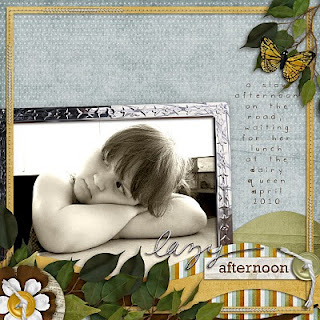

All Trixie Scraps Designs products can be found in the following online stores:
Trixie Scraps Shop * My Memories * Gotta Pixel * Scrapbook Bytes






Thank you for this kit!
Thank you so much!!
Ooh thanks for the link to the photo editor, I’m definitely checking that out. Thanks for the daily download too! I love that you’re leaving the links up for more than a day, because my crazy schedule has made me somewhat kookoo about remembering this. But I just got all caught up 🙂
Thank you so much for this post. I want to let you know that I posted a link to your blog in CBH Digital Scrapbooking Freebies, under the Page 5 post on May. 11, 2010. Thanks again.
Thanks again 🙂
Thank you for this great kit!
Just a quick note to let you know that a link to this post will be placed on CraftCrave in the DigiFree category today [11 May 10:02pm GMT]. Thanks, Maria
That was a very cool tutorial. I only wish they supported macs! I’m going to keep checking back though. Thank you!
thank you
Thanks for another day of the DD. Also thanks for the link to the photo filter… going to be trying this for sure… FREE is one of my favorite kinda stuffs! 😉
Just wanted to say Thank You! for the info on Virtual Photographer. I finally got around to installing it and LOVE it!! I never would have found it on my own. Thank you so much!!