Hi everyone! I’m Amy and this is my first post for the blog. I thought I’d share a little trick with you. A cool way to add some dimension to your page is to emboss it. I’m going to take you through embossing a title in Paint Shop Pro on your page.
First you’re going to want to open the layer that you are embossing and then duplicate it.
Next, select your font, size and style. This will depend entirely on what look you are going for.
Type in your title.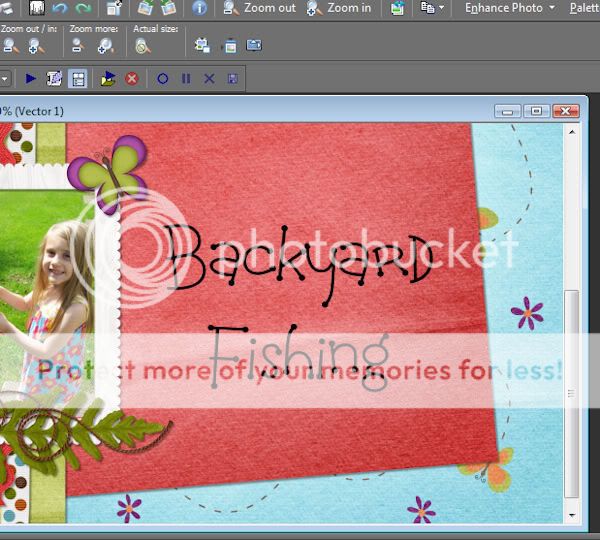
You may need to make it bigger or smaller. Play around until you have the right size.
Next, take your magic wand and select your text.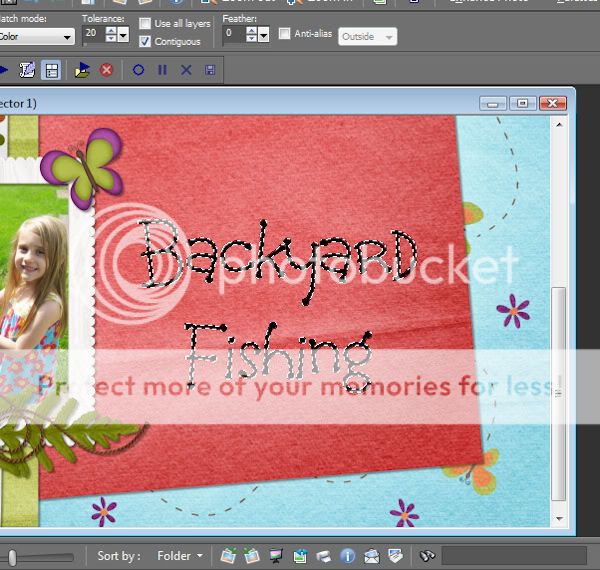
After you have it selected, go ahead and hide the text.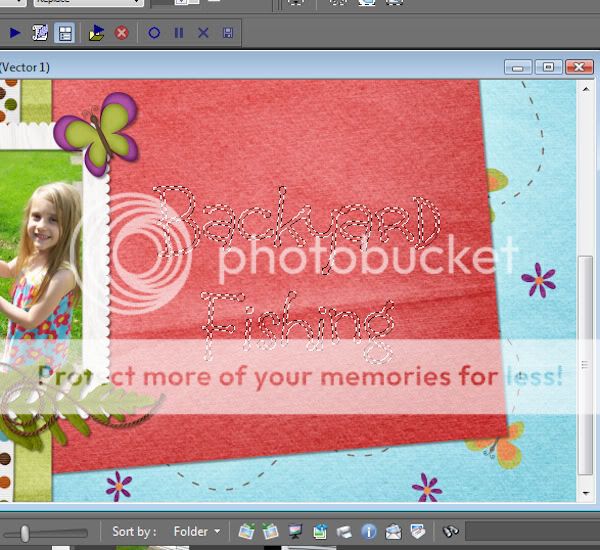
Select your duplicate layer in your layers palette. Open Effects > 3D Effects > Inner Bevel. You can decide what type of bevel you want, I’m using a rounded corner bevel. You can play around with your settings here to determine your depth, ambiance and shininess.
Last, deselect your text to see how it looks.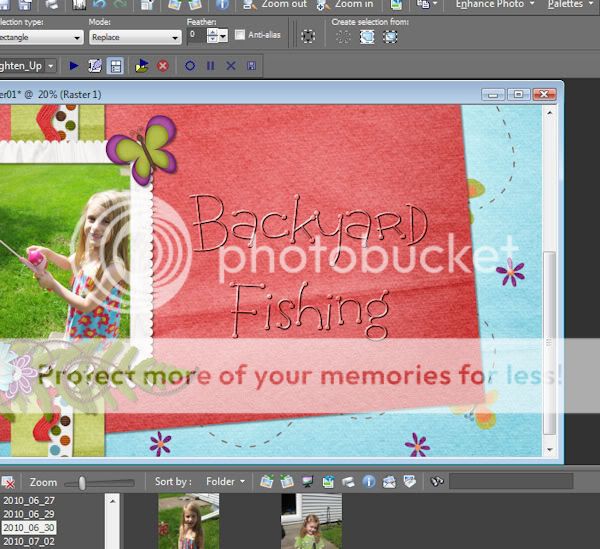
This is the page I did using My Summer Garden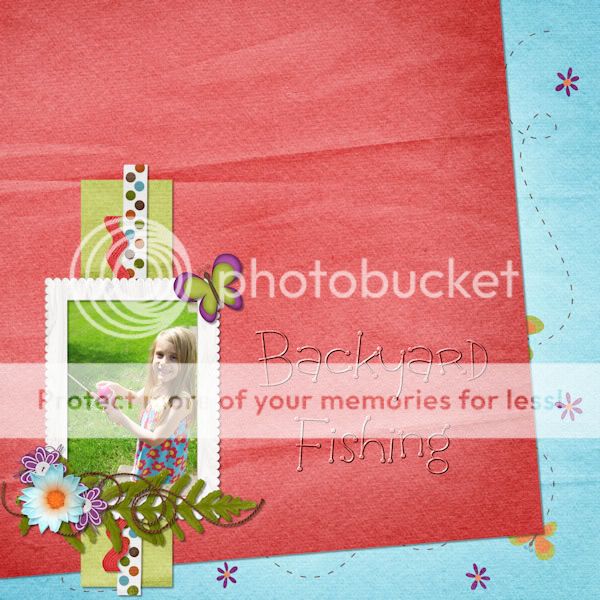
I hope you learned something fun from this little tutorial!





