My all-time favorite Christmas Carol is “O Holy Night.” I tear up when I hear it and I always sing along. I usually have a few new favorites every year as Christmas albums get released throughout the season. If you and your family love Christmas music too, be sure to add those to your album as well. You can use scanned album covers, or even better, print your Christmas playlist album cover artwork straight from iTunes.
Here’s how:
In iTunes, make sure all of your Christmas music is in a playlist together. Choose “File > New Playlist” and title the new playlist in the left menu whatever you like. Click on that playlist and then click “File > Print.” A dialog box that looks like this will open: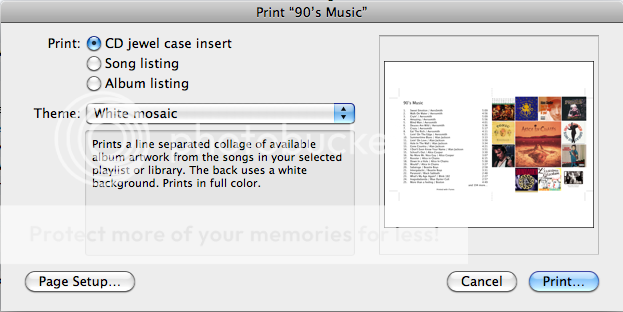
In the dropdown box choose “White Mosaic” and you will see the image to the right change to display a mosaic of all the album covers for the songs in your playlist. You can print and then scan your mosaic or simply cut it out and add it as a hybrid element to your page. Either way it’s a wonderful way to document the sounds of the season for 2010.
Great Designs. Your Memories. Perfect Together.
Helpful Links
ABOUT TRIXIE SCRAPS... I'm Tracy, aka Trixie and owner/designer of Trixie Scraps Designs. I'm a 30-ish mama to 2 fur-babies, Lucy and Diamond. Creative to my core and married to shutterbug/big idea man/best guy ever, Erick. We currently live in a Kansas City suburb... but those who know me best know I'll always be a Jersey girl at heart. I'm a homebody and entrepreneur by nature Read More…





