Hello digi-scrappers! Welcome to another Triple T Tuesday! My name is Jamie and I am going to show you how to use brushes today! I am a huge fan of brushes because you can find them in any shape or size, and make them any color that you want. Some of my favorite sites to find brushes are:
Green Bulb Gang
My Photoshop Brushes
Or just try doing a Google search for Free Photoshop Brushes.
Once you get new brushes you have to load them in the preset manager. You can find this under the windows tab.
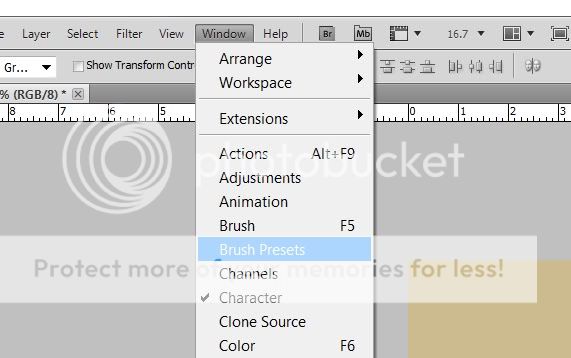
Once you have that window, click on the little arrow to the side, click load, and navigate to the folder on your computer where you have stored the brushes you want to add to your presets. Once you have selected the brush (.abr) file, click on load and the brushes will be added to your presets.
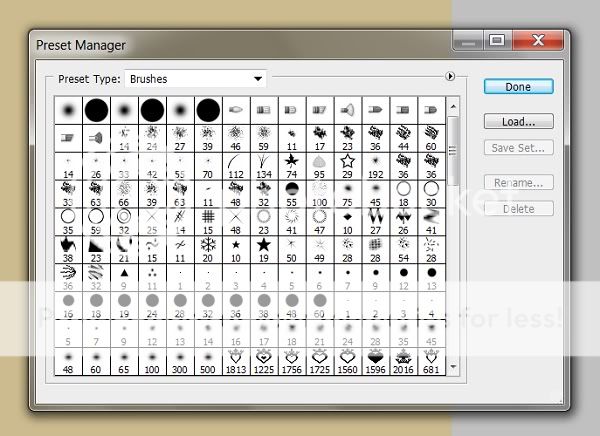
Now, go back up to the windows tab and click on Brushes. This will bring up your brushes window that shows all the brushes that you have. Select a brush for your project. You can adjust the size by the slide bar, or you can hit the right bracket ( [ ) to increase the size or the left bracket key ( ] ) to decrease the size.
Here is a layout I did simply using brushes. It is nothing fancy, but I could have made it really fancy had I wanted to.
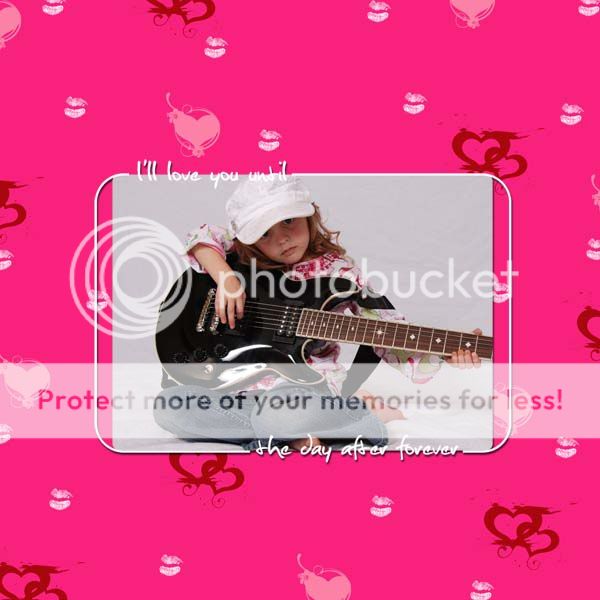
For this layout I got a little more creative and used a kit, a photo mask, and some brushes. I chose to use three different snowflake brushes on this layout and chose colors from the papers on the layout with my eyedropper tool so that the snowflakes perfectly match the kit used for the layout.

For the layout above, I used Trixie’s Everyday With You kit, and her Messy Masks vol. 2


Gail played along with this tutorial today, as well. She used a star-shaped brush to add the two small silver stars to this layout, made with Trixie’s Pigskin Party kit.

I hope you enjoy using brushes as much as I do! We’d love to see your layouts if you give this tutorial a try – please upload them to the Trixie Scraps gallery. When you do, you’ll be eligible to receive Trixie’s Show-off gift for this week. Thanks for stopping by!

All Trixie Scraps Designs products can be found in the following online stores:
Trixie Scraps Shop * Scrap Matters * Gotta Pixel * Scrapbook Bytes * Funky Playground





