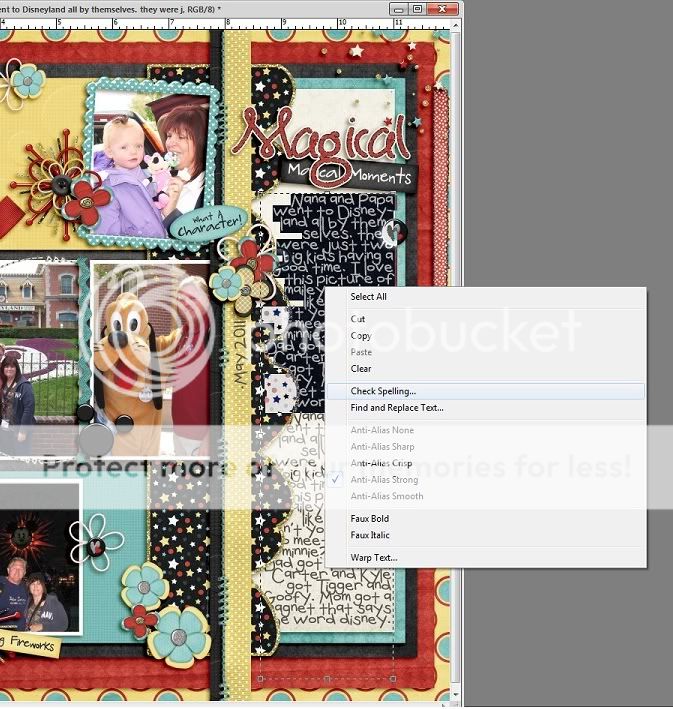I have a quick tip for you today. I’m a horrible speller- it’s true. So when I’m journaling on a LO or making up previews or word art – I found a great tool right in Photoshop to help me.
With your text tool activated, right click on your text layer and select Check Spelling. This will only work on text layers (not on rasterized type layers).
It will bring up the Check Spelling box. Click Check all layers at the bottom and let it check for errors
Now you don’t have to copy and paste between Word and PS to check your spelling!
Hope you have a GREAT week.

All Trixie Scraps Designs products can be found in the following online stores:
Trixie Scraps Shop * My Memories * Gotta Pixel * Scrapbook Bytes * PickleBerryPop