Good morning to you this Monday. Hope you are having a wonderful start to your new year!
Do you know what Metadata is? Why is it useful or important in scrapbooking?
I was just recently turned on to a few uses of metadata and I’m telling you, it has helped me so much in the organization department. So what is metadata? It is application data or the data content. You can use this data for several different things. I first started using it to find out the date I took my pictures. I used to love the date stamp feature on my photos when digital cameras first came out. Then I would always know when the picture was taken. But now let’s be honest, when scrapbooking those pictures it’s hard to find creative ways to crop the date out, that’s when I found the metadata to be very useful. When I am in Photoshop, scrapbooking a layout, I don’t want to have to search through my folders to find the picture just to hover my mouse of the picture to get the information. It is much faster to look at the pictures metadata. To do this you go to File- then File Info.
Once the dialogue box opens click the Camera Data tab. Here you can see that it gives you all kinds of information. You can see the camera you used, the date and all the specific details about the f-stop, shutter speed and more. This tool comes in very handy when mastering your camera on manual mode too.
Now that’s not all I use metadata for. If you click the Description tab, you can input all the important information about your layout in the description field. On some layouts I use several different kits, or multiple designers files. By inputting all that information in the description field, it is now attached to the layout so that I will always know what was used. Here you can see that I used 4 different Trixie Scraps products.
Another really cool thing you can do in the Description tab is copyright your layouts and pictures. Go to the Copyright Status and in the drop down menu click Copyright. Then in the field under that, put in your copyrights.
At the very bottom you can see the date you created the layout and the date you modified it also. I have found that using the metadata more has helped me stay organized, especially when it comes to knowing what products I have used for layouts. Hope this helps you as well.

All Trixie Scraps Designs products can be found in the following online stores:
Trixie Scraps Shop * My Memories * Gotta Pixel * Scrapbook Bytes
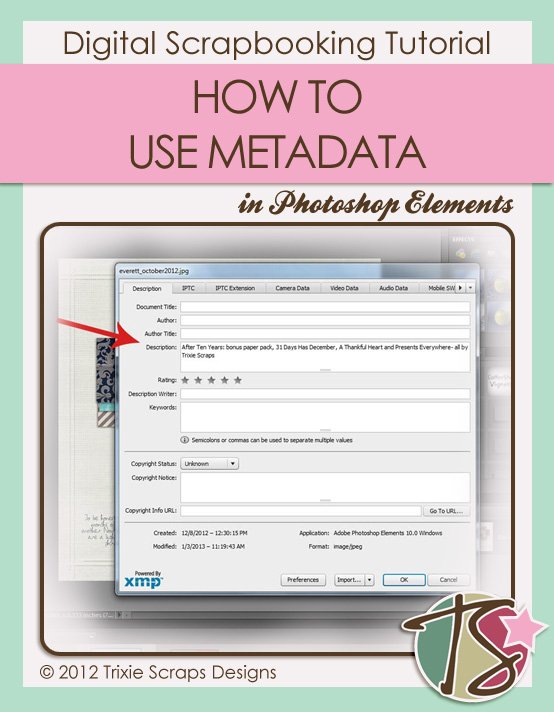
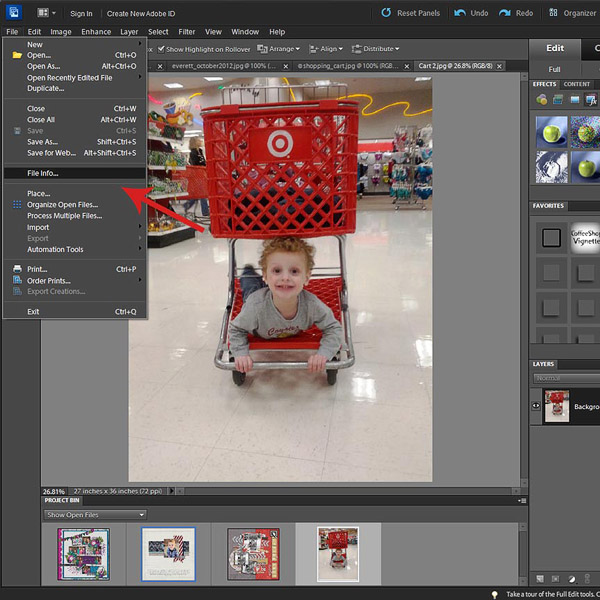
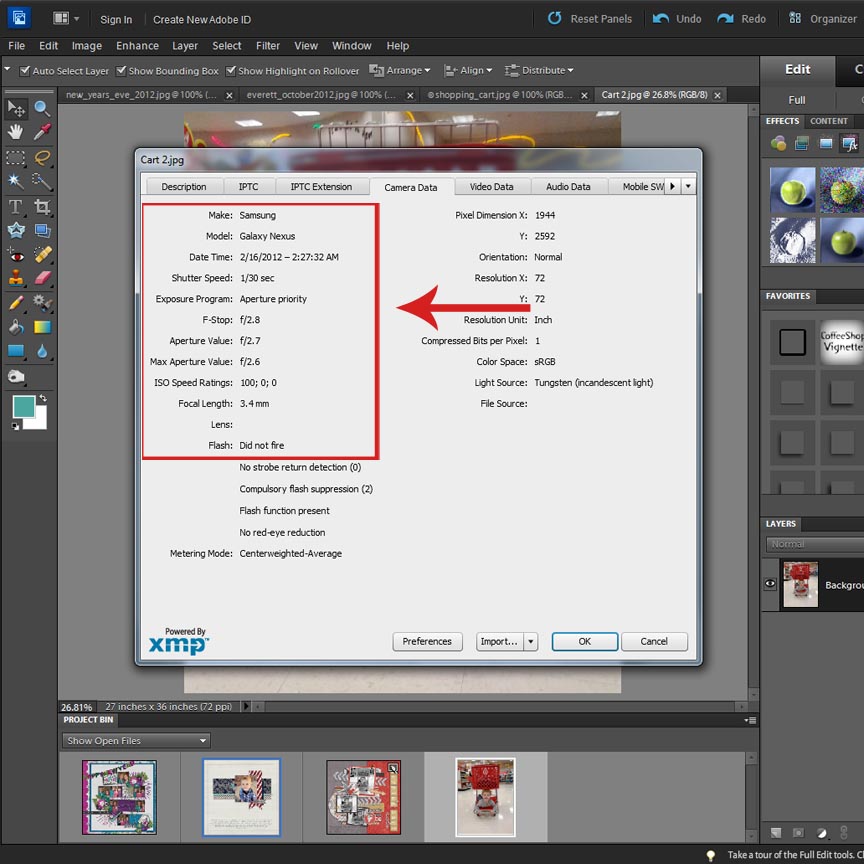
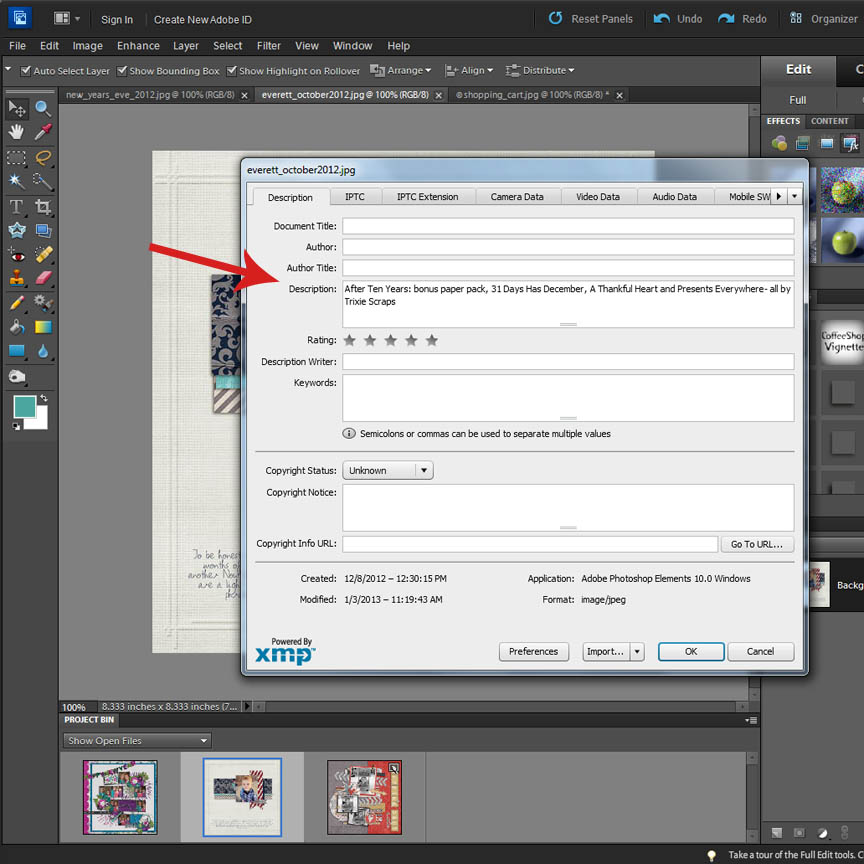
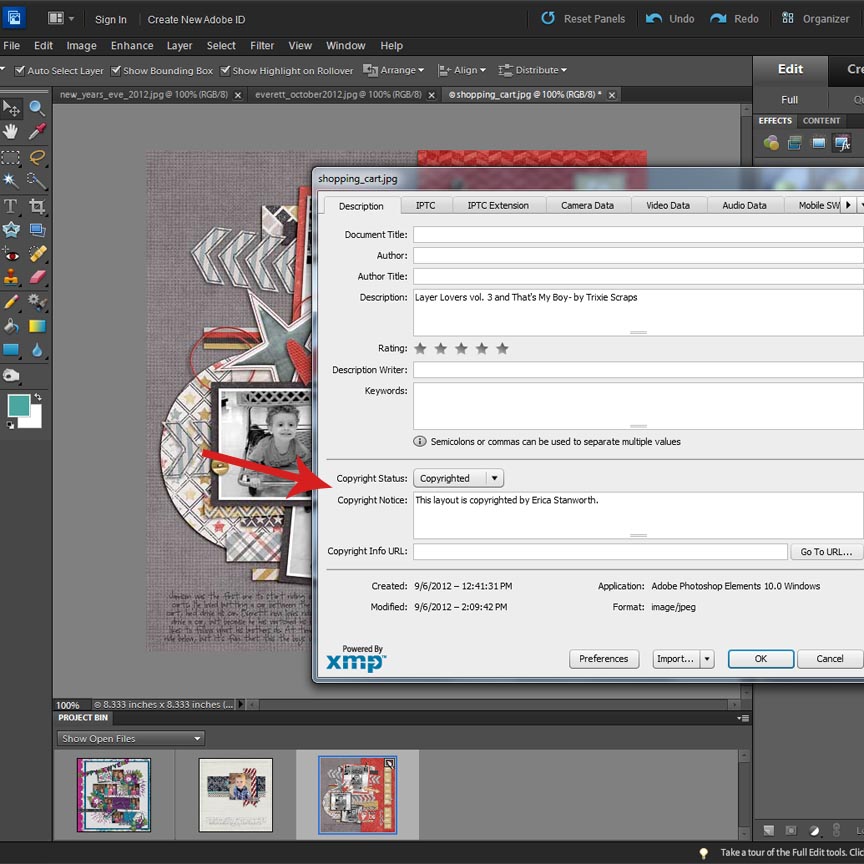






Thanks for this post! Very, very useful. I was not aware of the feature. Thanks for sharing!!