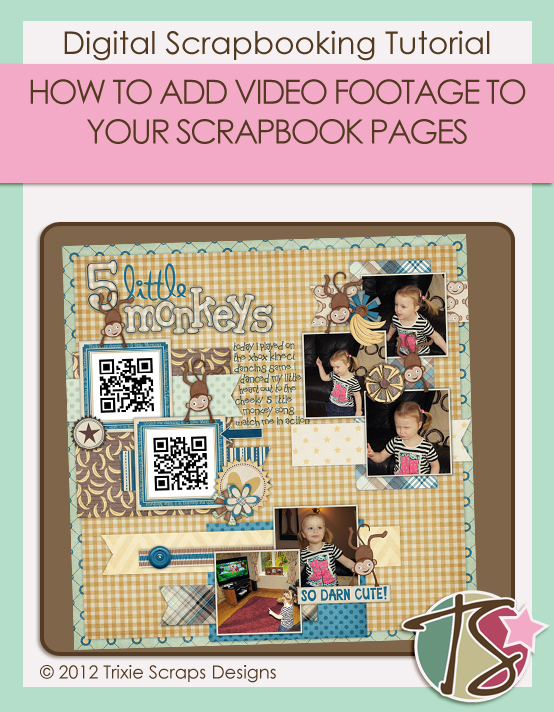
If you are anything like me then as well as thousands of photos to scrap you will also have hundreds of video footage to burn on to discs. Which I just don’t have the time to do so I have a great tutorial for you to record both at the same time.
All you will need is your video footage, a place to upload your videos to, and something where you can download a QR scanner to, then follow these steps.
Firstly upload your video to a place where it can be shared, Youtube, dropbox etc… I used Youtube
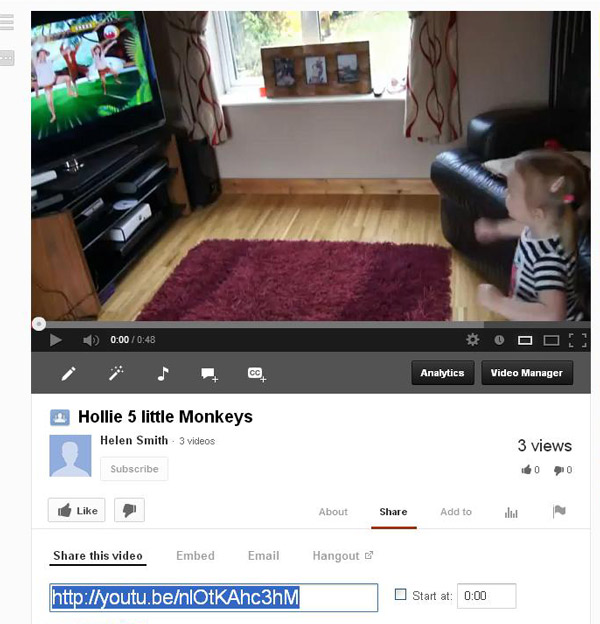
Copy the share link under the video and paste it in to a QR generator. I used both of these websites but you can use any you feel comfortable with. https://www.qrstuff.com/ and https://zxing.appspot.com/generator. Once you have copied your link paste it in to the generator website.

It will download to your usual place, TIP: rename the code straight away so you know which code is which, and keep the code black. I tried a different colour and I couldn’t get it to scan.
Create your scrapbook LO like you usually would and you can then place this QR code anywhere on your page. This is my first LO I have made with adding the code, I used 2 photo spots.

Now they are not the cutest looking things, but I think it it so worth having them on your beautiful pages. Just picture this- in years to come when your grown kids or family members are flicking through your pages/photobooks they see this code that they can scan and it automatically takes them to a site where you have uploaded the video and they can sit and watch it.
Since making this page I have been having a little play with the size of the codes.
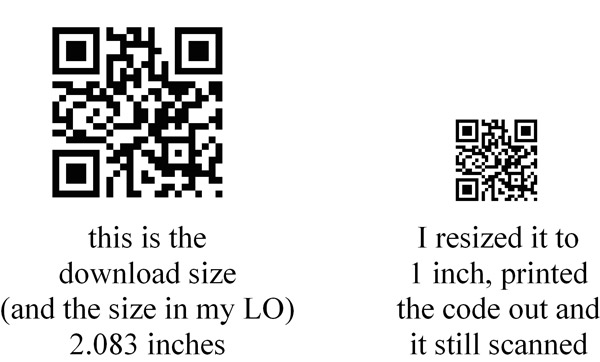
Also when it code is downloaded it downloads as a jpeg file (which has a white background)

I tried to extract the code and add it to a background paper, but it wouldn’t scan. I googled ‘qr code background image’ and I had a large result of web pages that were available on how to do it So this will most likely be the next thing I play around with.
This can even be done if your a paper scrapper. Just print the code out and add it to your paper LO.
So now you have seen how easy it is to add video footage to your layouts why not give it a try. It is super cool and I love it so much that all my LO that have not been printed I’m going back through to see if I have video footage to go with the photos.
Think of the possibilities- you can add a video to the special moments, Singing Happy Birthday, Meeting Mickey Mouse for the first time, Main Street Magic Parade, your baby laughing, all those funny moments you have on film that are just sitting on your hardrive waiting to be watched over and over again.
You can scan these codes from your computer screen so you can make sure the code is scanning before you have your layout printed
If you create a LO using QR codes we would love to see it, upload it to the Trixie Scraps gallery and share the link in the comments for us all to see.

All Trixie Scraps Designs products can be found in the following online stores:
Trixie Scraps Shop * My Memories * Gotta Pixel * Scrapbook Bytes





