Welcome to the beginning of a brand new week, Trixie fans. I hope you all had a most wonderful weekend and that you are all ready to start a new week. Hopefully, this quick tutorial will help bring a smile to your face.
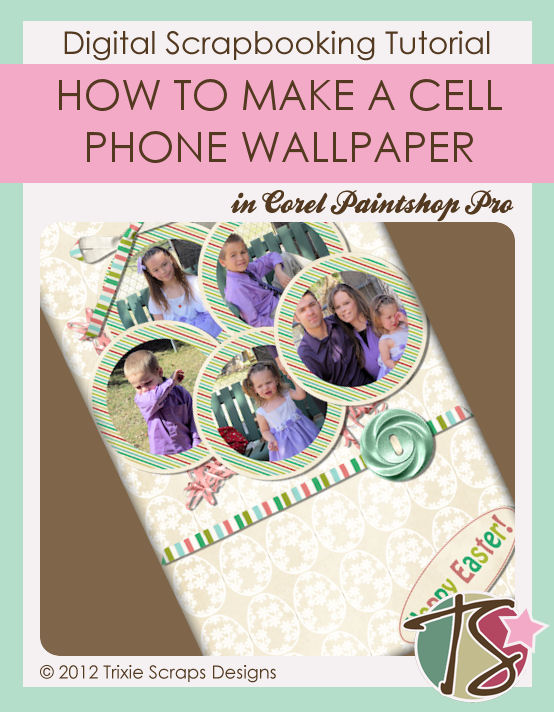
If you’re like me, you use your phone for many different uses throughout the day. One of the biggest perks for me about a cell phone is the ability to change the wallpaper, customize ringtones, etc. However, finding a wallpaper that I really love rarely happens. This is where your digital scrapbooking supplies can come in handy.
To get started you’ll need to know the type of phone you have so that you can search the internet for the screen dimensions. I recently (last week) got a new phone since my old phone took a swim and so the screen dimensions for my new phone turned out to be 768 pixels wide by 1280 high. So those are the dimensions I make my new project out to be.
Next you go about making your wallpaper the same way you would any layout. The difference is going to come in your background papers. Because you aren’t working with a 12×12 sized phone – you’ll need to scale down the background paper.
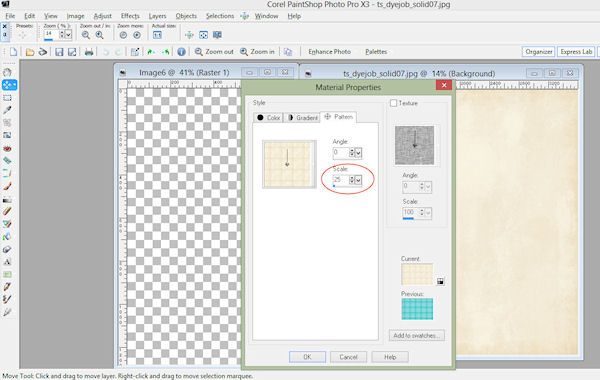
I started off scaling it down to 25%, but that left me with a funky line about three quarters of the way down.
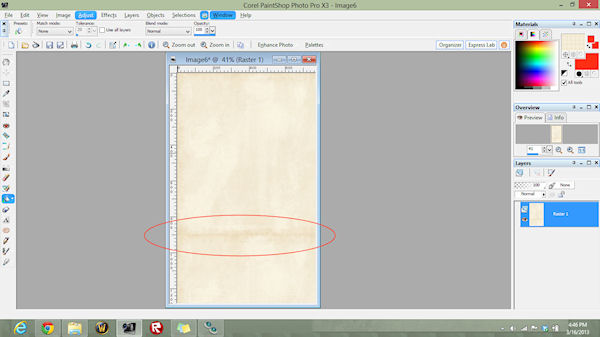
So I played around with the scale a bit and found that 45% was perfect. I then went about creating my wallpaper just as I would a layout.
When I had my completed image I wanted a bit more depth to it, so I used an effect called Buttonize and it just helps my wallpaper stand out a bit more when it’s on my phone.
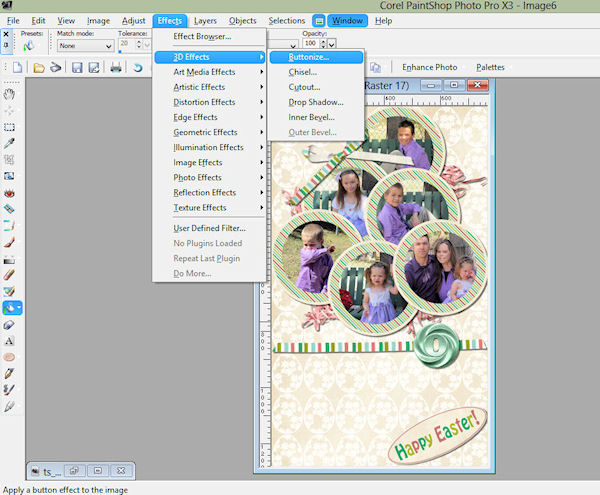
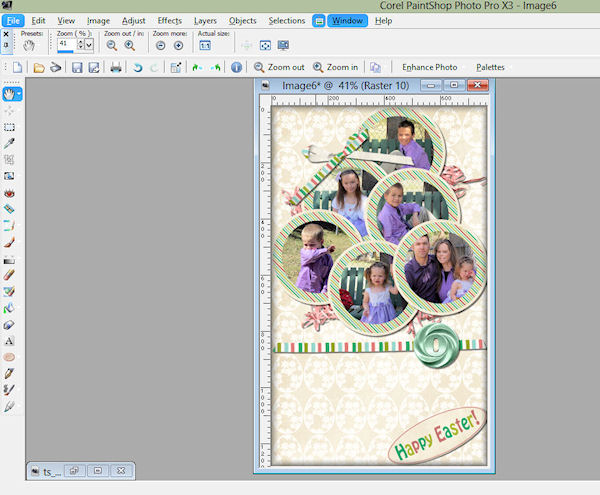
Then make sure you save the wallpaper to your computer and you will then be able to transfer it to your phone using whichever method you prefer. Some ways to transfer are by using bluetooth, hooking in your phone via USB, emailing yourself the picture if you have access to your email on your phone and in some cases you can save it to another source online and your phone can access your photos that way.
For this go around, I went with the standard hooking the phone in via USB and then it was a simple matter of copying the photo from the file on my computer to pasting it in the file on my phone where I wanted it.
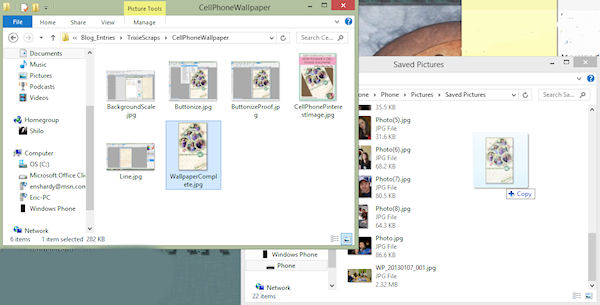
If everything goes right, you’ll have your wallpaper in your photos file on your phone and you can go about setting it as your wallpaper, lock screen, etc.
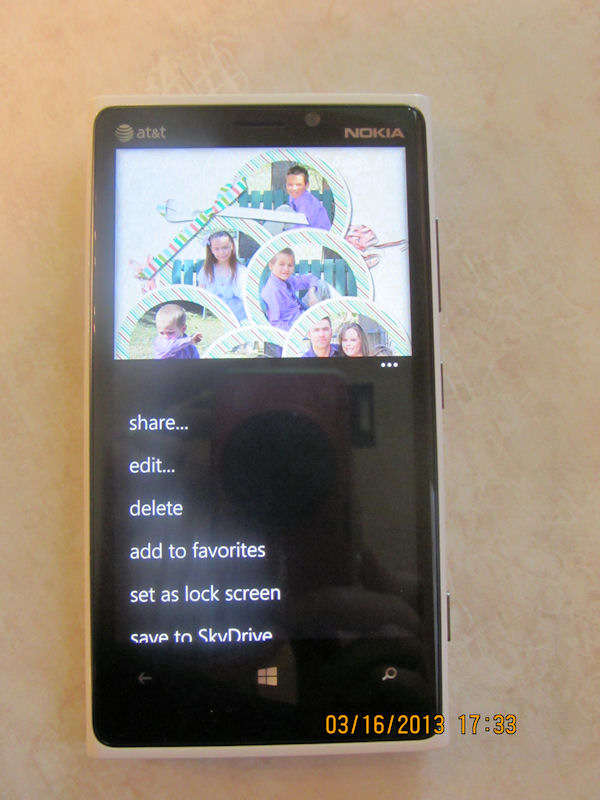
Then you can look at your beautiful wallpaper and it won’t be like anyone else’s.
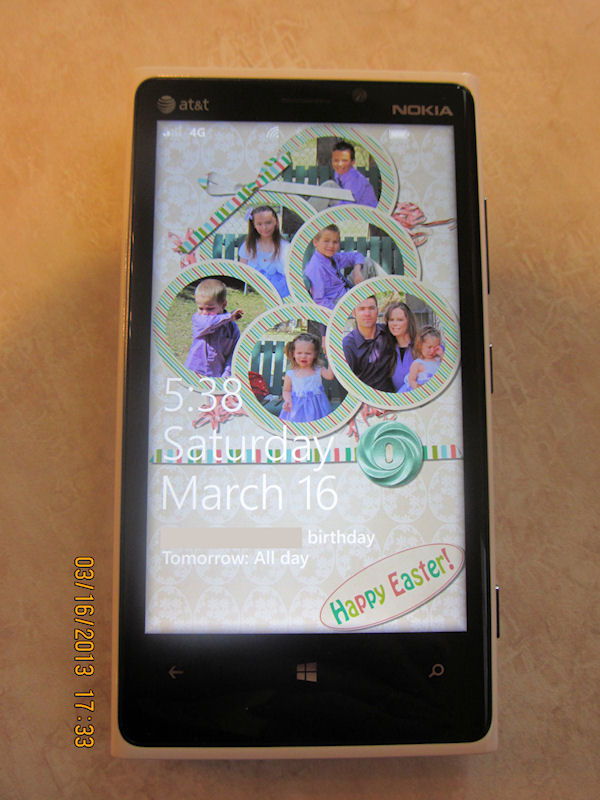
The kit I used for this tutorial is Dye Job. Now go open your editing program and get busy making your own personalized cell phone wallpapers.

All Trixie Scraps Designs products can be found in the following online stores:
Trixie Scraps Shop * My Memories * Gotta Pixel * Scrapbook Bytes





