Happy Monday, Trixie scrappers. I hope you’re having an excellent morning.
Tape seems to be all the rage these days. I know that my daughter is totally into the whole patterned duct tape fad going on right now and I’ve always loved the washi tapes. So today I thought I’d bring you a tutorial on how to make your own tape.
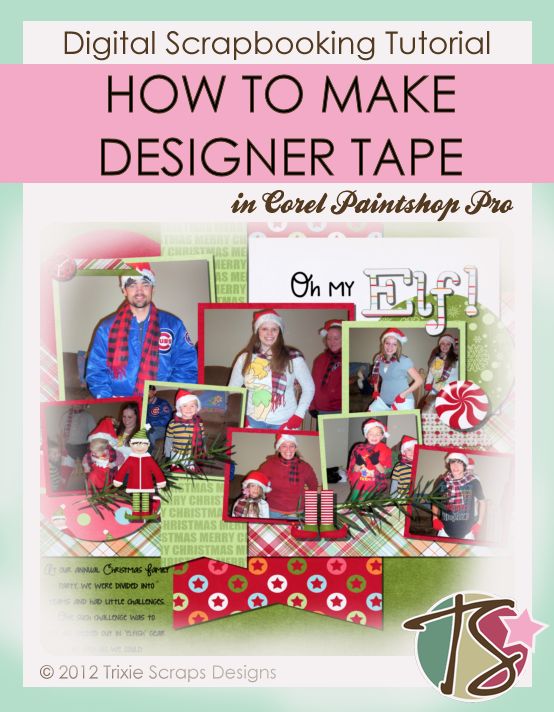
To start with you need to open a new project.
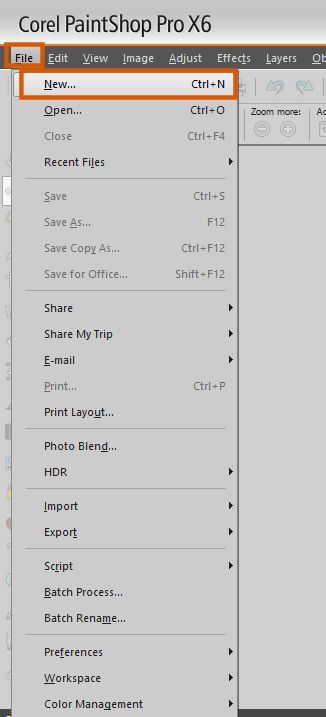
Then enter the dimensions you’ll need your tape to be. This will vary by your project and how long and wide you want your tape to be. But make sure you are working with a resolution of 300 dpi and that your background layer is transparent.
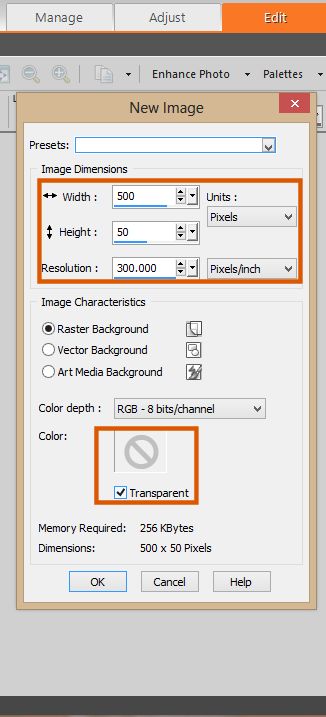
After you’ve got your document ready to go, grab your rectangle tool.
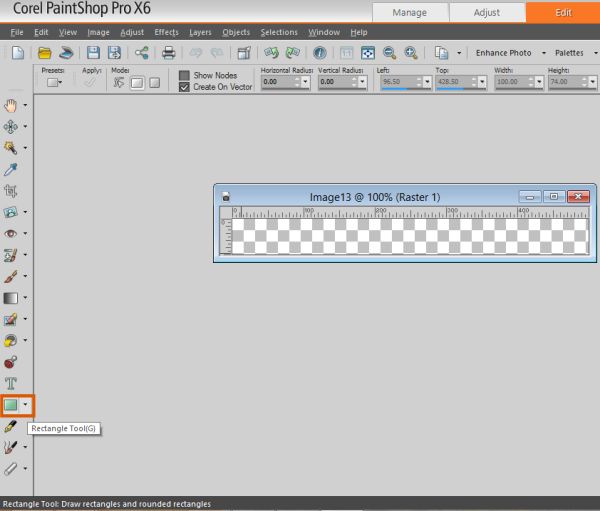
You’ll want your background and foreground color to match though they can be any color. Then go ahead and make a rectangle shape the looks of a piece of tape.
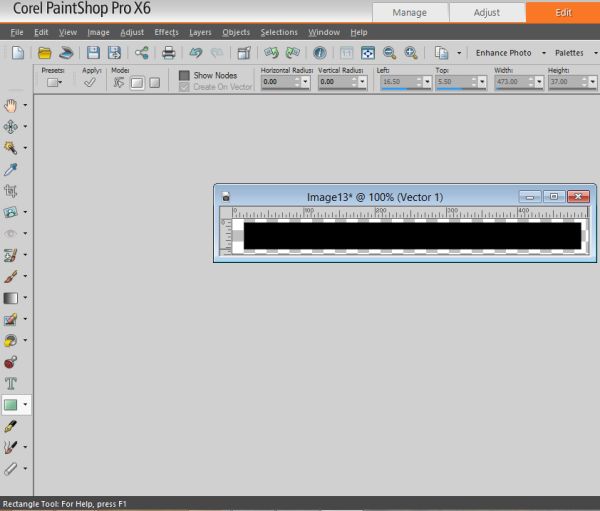
Next we’ll go about making the tear type look on your tape. This is done by your eraser tool and erasing on an angle.
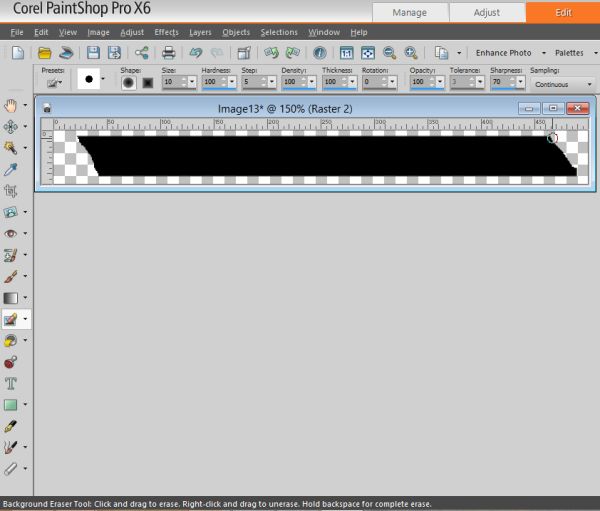
Now we’re going to start the process to making our tape into some sort of design.
First you’ll need to select the whole of your project. You do that with your magic wand tool and by clicking in the center of your image.
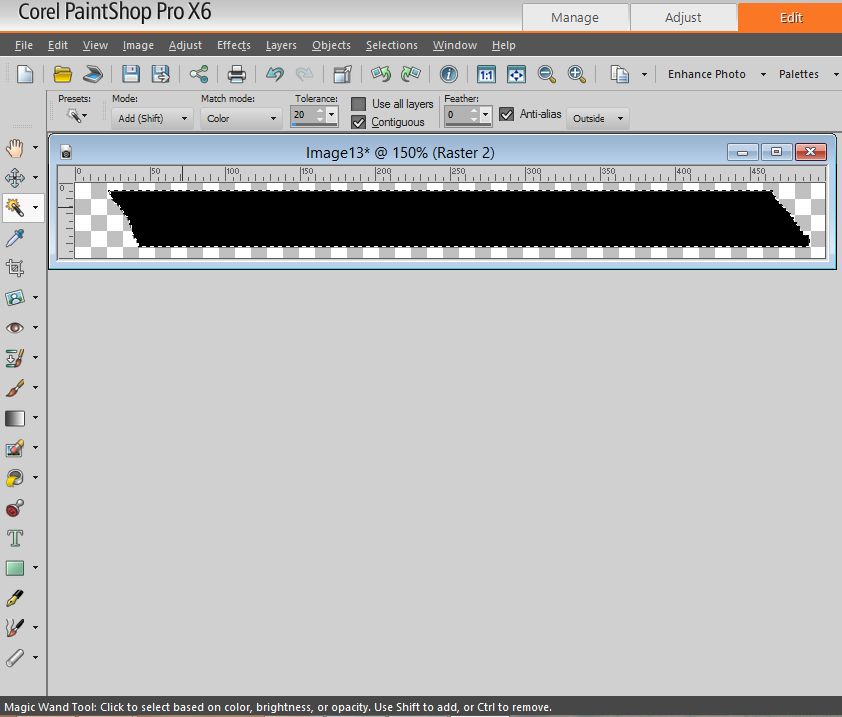
To be safe, I like to modify and expand my selection by about 2 pixels.
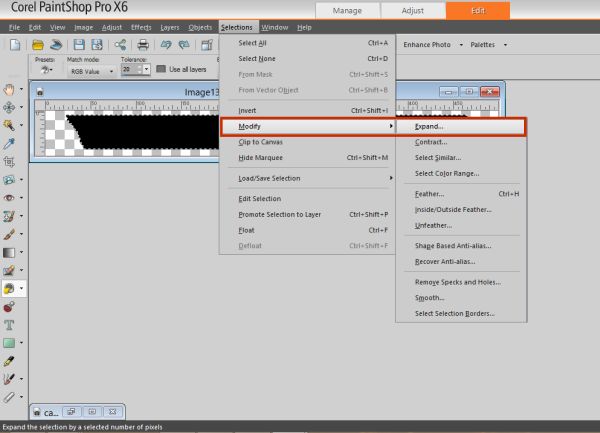
Then you’ll select the paper or design you want your tape to look like. Then you’ll need to use it with your flood fill tool.
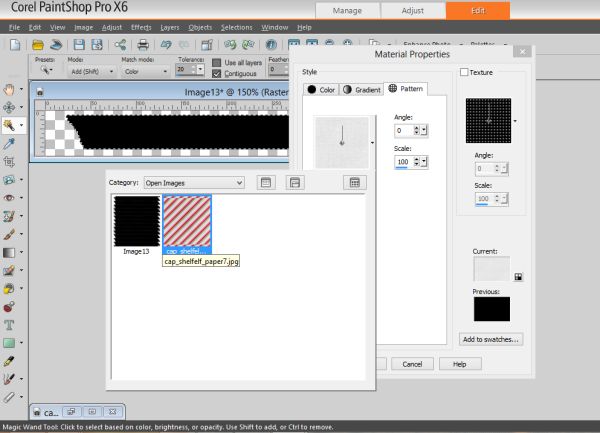
Depending on the size of your tape you’ll probably want to modify the percent at which you are using your design. For me, 35% worked wonderfully.
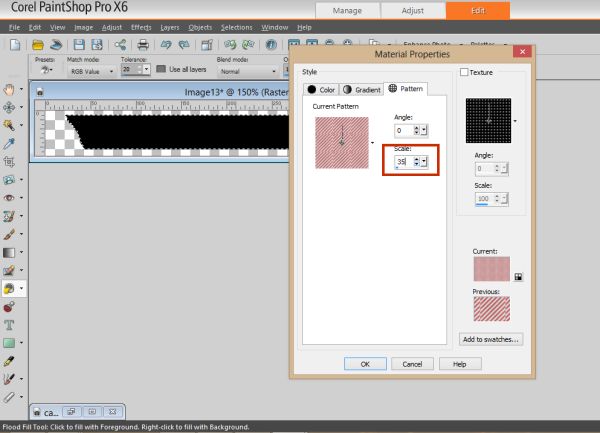
You’ll finally have something that looks like this:
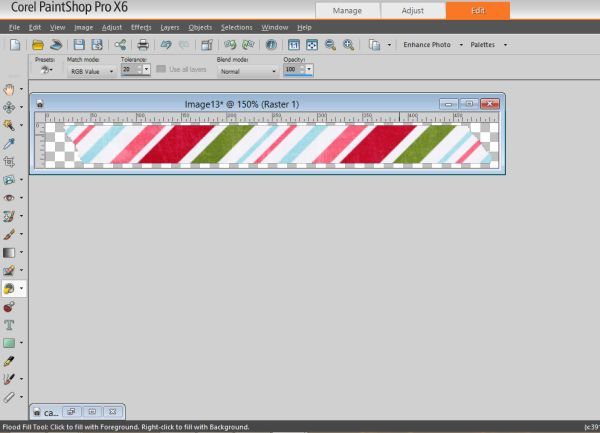
But you’ve got to remember, this is tape – so it needs to have a transparent look to it. We achieve this by changing the opacity on our tape.
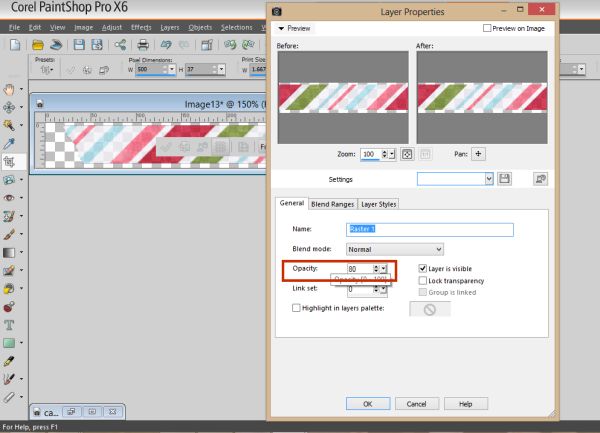
I found that an 80 – 85% opacity works pretty well. After your opacity is applied, you have your tape ready to work with.
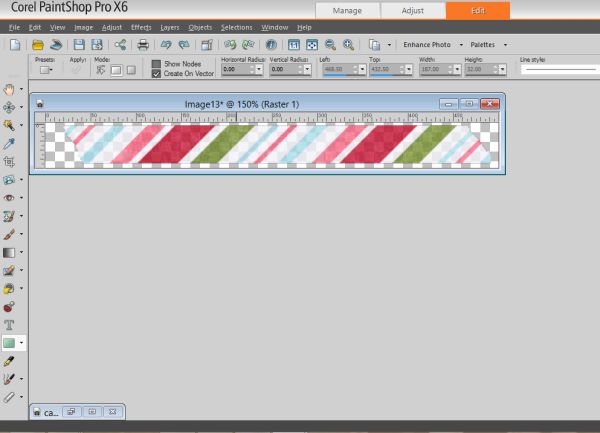
Now here’s a look at my tape in action. I actually made 3 different tapes, see if you can find them all. I made my layout using a collab kit called My Shelf Elf.
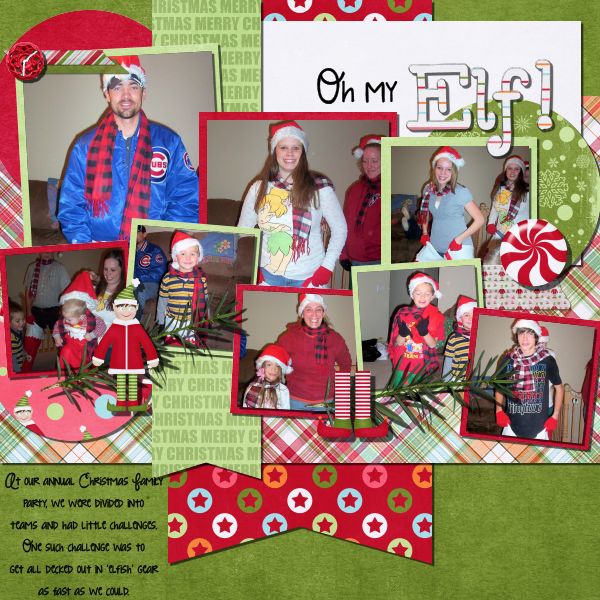
Which of your pages are begging for tape? Practice making your own and then come show up in our gallery.

All Trixie Scraps Designs products can be found in the following online stores:
Trixie Scraps Shop * My Memories * Gotta Pixel * Ginger Scraps





