It happens to all of us, especially in crowded places. We take a photo only to realize later that there’s either a person or object in the photo we’d really rather not have in it at all. This recently happened to me so I thought I’d share a few creative ways to hide these people and things in our photographs.
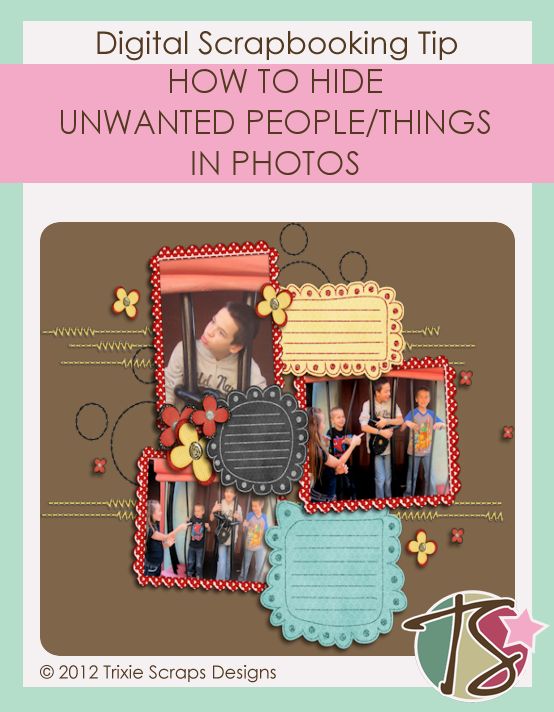
For your information, the kits I used to do the following things were Mr. & Mrs. Mouse as well as That’s My Boy. I used a few add ons for these kits as well.
Let me show you the picture that brought this on.

I absolutely loved this picture with 4 of my kids, but on the side, in the background is some girl eating her lunch. I definitely didn’t want her in the picture and didn’t want to really lose any of the picture so the following ideas came to me.
We start with using borders…
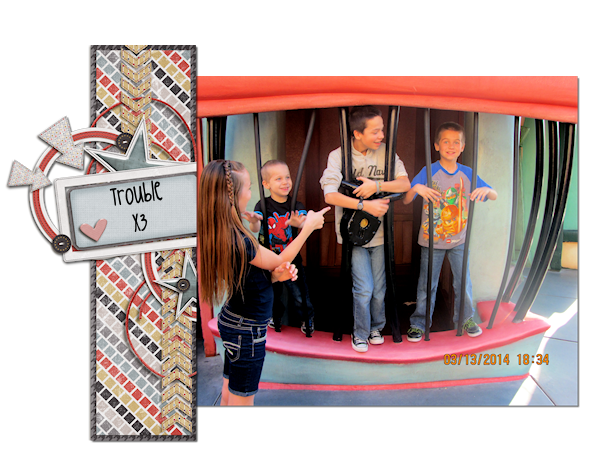

If you like the bordered look, but don’t necessarily care for the borders in a given kit – try using ribbons.


Another thing you can try is layering another photo on top of the photo with the unwanted person/thing.

Or use a photo cluster.

Another thing I thought of, why not use word art? Some of the word art is big enough to cover an area and sometimes you may have to use a few, but it works.

If nothing in a kit is jumping out at you and just doesn’t seem to work, try creating your own cluster to cover up what’s unwanted.

And when all else fails, you can go back to cropping away.
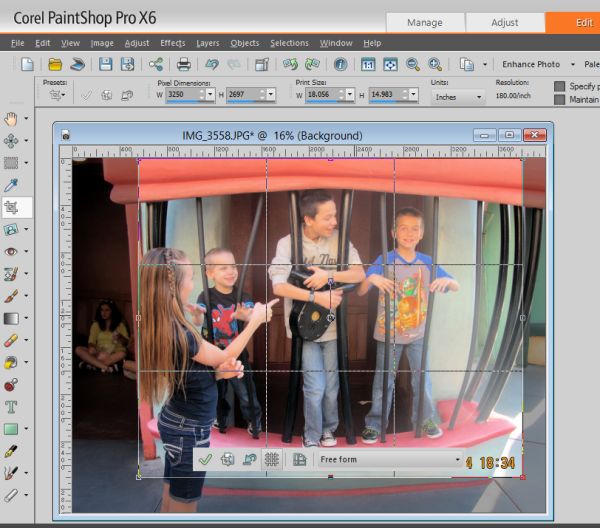

Don’t get too click happy with the cropping though. Next week we’ll talk a little bit about cropping while keeping the right dimensions.
 All Trixie Scraps Designs products can be found in the following online stores:
All Trixie Scraps Designs products can be found in the following online stores:Trixie Scraps Shop * My Memories * Ginger Scraps





