Happy Monday, Trixie Fans!
I’m sorry today’s Masters Monday is coming to you late, but life got in the way of things being done on any type of schedule.
Having six kids, I’m constantly getting fun little art projects. I also have a 12 year old daughter who wants to be an artist when she grows up and loves anything to do with art – so I have a lot of things hanging around that need a home.
Years ago I read how someone scanned all of their little’s art projects into the computer and put them all on one scrapbook page. While I like the idea, I don’t like how crowded and un-uniform it would all be. Plus when you have to resize the project to a smaller size, I think you’ll miss a few things. So today I’m offering you a tip on adding children’s artwork to your layouts.
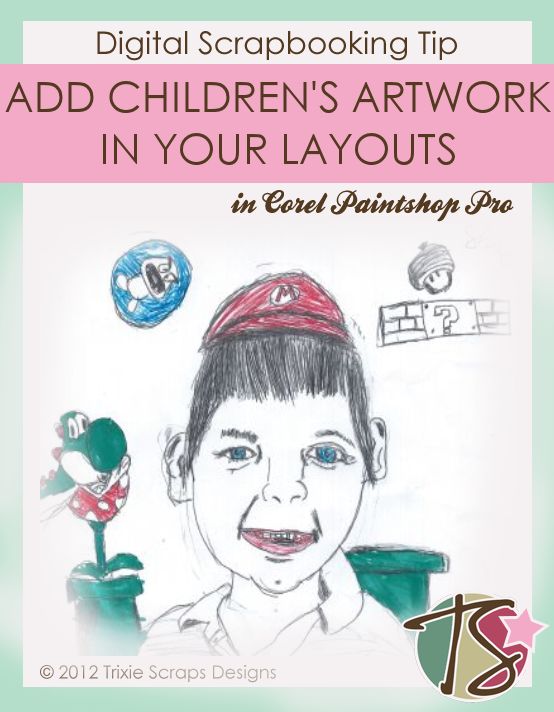
To begin, I had to get my daughter’s drawing into my computer. I do that by scanning it in. While your scan window will look different than mine, you want to make sure of a couple things. Make sure that you scan it in as a colored document (unless it’s a b&w sketch, in which you’d choose black & white document) and that it scans in at 300dpi. That way when you print it off it will be of the same resolution as the rest of your layout.
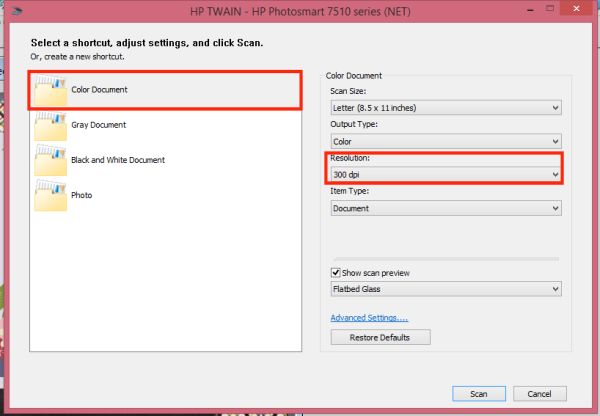
And here is my scanned picture looking just the same as the original.
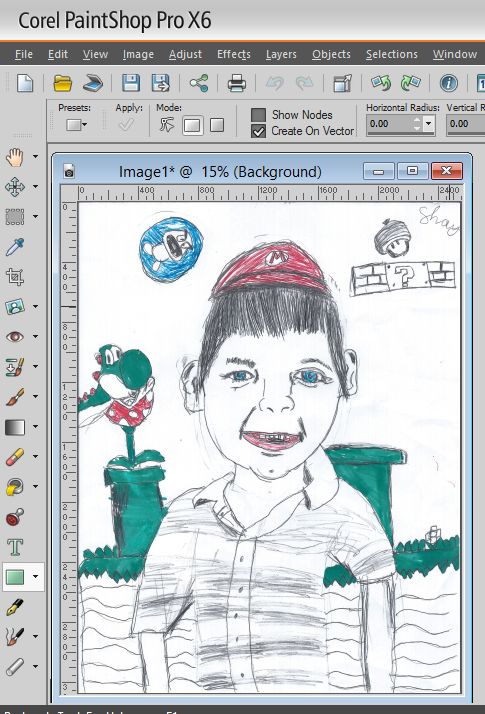
Then I went ahead and made my layout. For this layout I used a template from Large & In Charge Vol. 2 template pack and the kit, Blue Jean Boy.
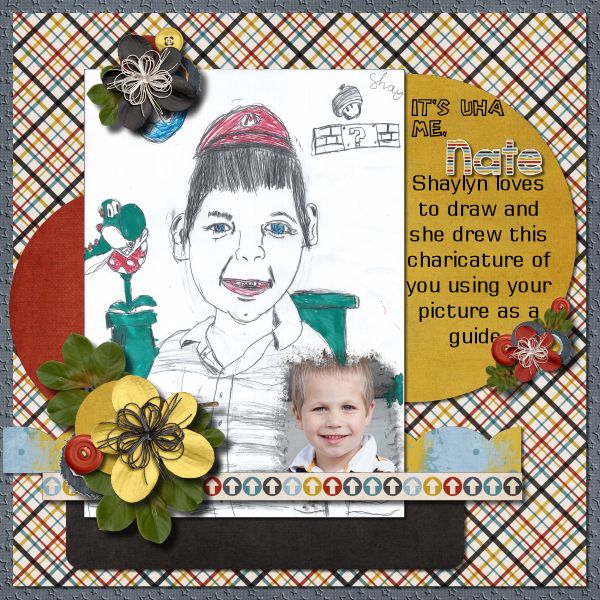
We’d love to see the artwork all of the little people in your life create, so come share some layouts in the gallery.
 All Trixie Scraps Designs products can be found in the following online stores:
All Trixie Scraps Designs products can be found in the following online stores:Trixie Scraps Shop * My Memories * Ginger Scraps





