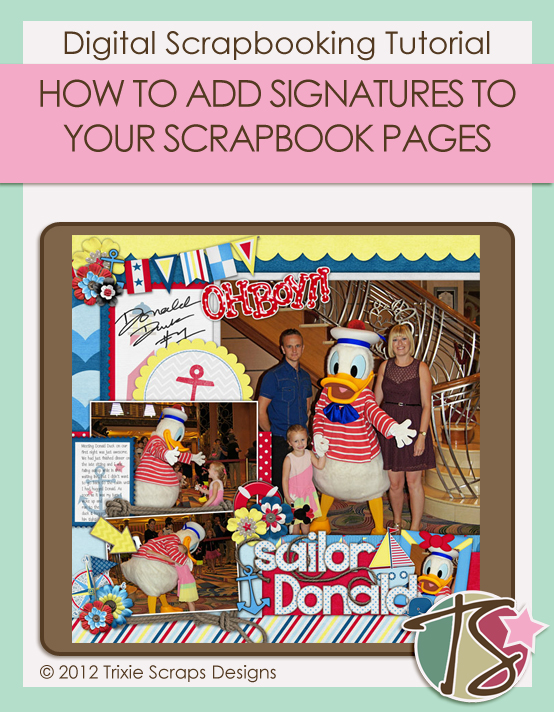
After a trip to DisneyWorld and spending hours in lines to collect character signatures I didn’t just want them sitting in the autograph book doing nothing.
So I have started adding them to my layouts alongside the photo of my daughter and the character. Want to know how I have been doing this? Well read on and I will tell ya’
The first time I used my scanner to scan in the signature then I cropped the paper to fit on to a journal card.

When the time came around to scrap another character picture we had thrown the scanner out and not replaced it so I took a photo of the page in the autograph book. I placed the book by the window to get good light I put the photo on to my computer and I brought the photo in to my software to cut out around the signature leaving me with no white background.
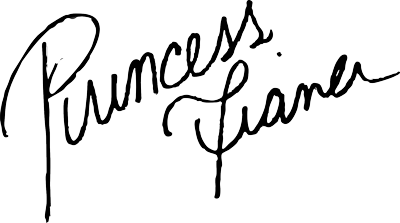
I could then place it on the kit paper without having a white background

I also followed the same technique for our Donald Duck photos and autograph. As you can see this looks good when you use a journal card with an image already on it, as you can see the image behind the autograph.

Removing the white background is also the only way to add signatures over the photo itself

I hope I have inspired you to add handwritten photos/scans in to your layouts

All Trixie Scraps Designs products can be found in the following online stores:
Trixie Scraps Shop * My Memories * Ginger Scraps





