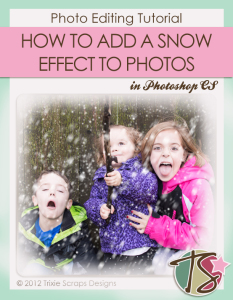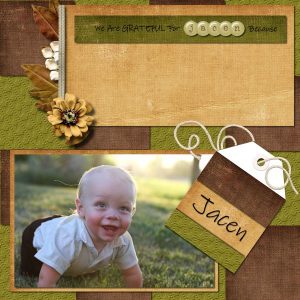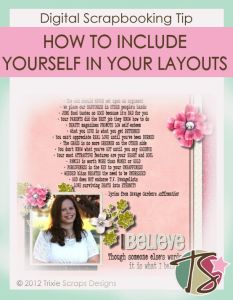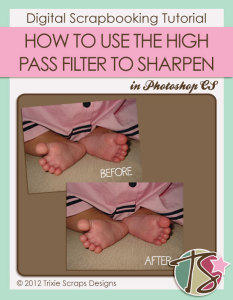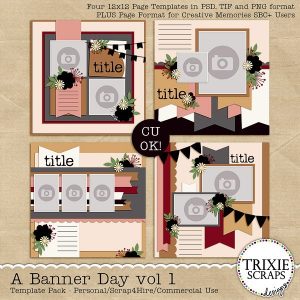It’s another Monday and you know what that means. It’s time for another Master’s Monday and it’s coming a few hours late. I apologize, I got sick last night before I had a chance to finish the tutorial. Why Polaroids? I’ll admit, I’ve always like polaroids. I don’t really know why and sadly, by the… Read More »
Create a Snow Effect on Your Photos
Hello there, fans! Welcome to another Masters Monday here on the Trixie Scraps blog! I wanted to share some really cool tutorials with you today that show you how to create a snow effect on your photos. The Tutorials The first tutorial comes to us from Phlearn.com, a super cool website that has a bunch of… Read More »
Christmas Cards in Layout Form
It’s another Monday, which means we have another Master’s Monday ready to go. This week I’m going to share a quick tip for this Holiday Season. Let’s talk about Christmas Cards in Layout Form. What Is A Christmas Card Layout? Tis the season for sending and receiving Christmas cards, but in my world, the only… Read More »
How To Create Gift Tags
Welcome to December, Trixie Scraps fans and welcome to another wonderful installment of Master’s Monday. Today we’re going to show you how to create gift tags. Gift Tags 101 Because the gift giving season is upon us, I thought that the perfect tutorial for the start of the month would be one on creating gift… Read More »
Create A Family Gratitude Album
It’s another Master’s Monday on our Trixie Scraps blog. I hope your prepared for some work and fun times ahead and a tip just in time for Thanksgiving! The Gratitude Starts Here Years ago I came across a wonderful idea just in time for Thanksgiving. I decided it’d be a great Masters Monday idea to… Read More »
How To Use Color Schemes In Your Layouts
Since Halloween just ended, I had a wild kind of idea for our Masters Monday today. A lot of us either have kids that dress up as superheroes or we dress as superheroes ourselves for Halloween. A couple of years ago I dressed up as one of my favorite superheroes, Rogue. It was this picture… Read More »
How To Include Yourself In Your Layouts
Welcome to another Monday on the Trixie Scraps blog. I hope your weekend was a good one. If you’re anything like me, you are usually behind the camera instead of in front of it. And if you do happen to be in front of the camera, you are probably surrounded by other people. Today, I… Read More »
How To Use The High Pass Filter To Sharpen
Hello, everyone! I am here today to give you a little tutorial on something I recently discovered… the high pass filter in Photoshop. I wish I had know how easy this was to use so much sooner than a few weeks ago. So, the purpose we are using the high pass filter for is sharpening… Read More »
Making The Most Of Your Template Packs
Good morning Trixie Scraps fans! Stacey here to help you get the most from your templates. I personally love to change up the templates I use and make them my own. You can easily flip, rotate, resize, add to, or remove from them. Each week, Trixie has a great pack on sale for just $2… Read More »
A How To Guide On Bending Photos
Good morning and welcome back to the Trixie Scraps Blog. Today is our Masters Monday feature. Last Thursday, I challenged you to create and share a layout with some Back to School photos. On my sample layout, I bent the edges of my photos. I wanted to show you exactly how I did that so… Read More »
- « Previous Page
- 1
- 2
- 3
- 4
- …
- 25
- Next Page »