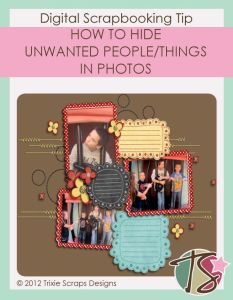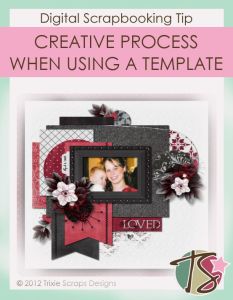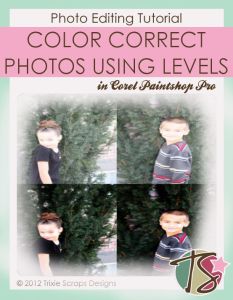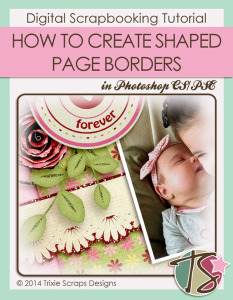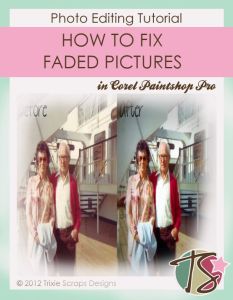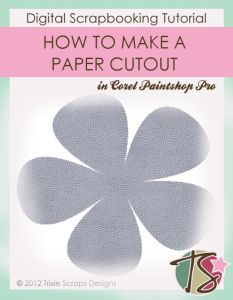It happens to all of us, especially in crowded places. We take a photo only to realize later that there’s either a person or object in the photo we’d really rather not have in it at all. This recently happened to me so I thought I’d share a few creative ways to hide these people… Read More »
Creative Process When Working With A Template
I’ve had a month of sickness in my house. Every week someone’s been sick and as of this moment, I have a pretty sick baby. For that reason, my creative juices are pretty much past empty. But, I didn’t want to leave you dear Trixie fans without a Master’s Monday, so I thought today I’d… Read More »
How To Use Color Correct Photos Using Levels
I’m back today to bring you another quick little tutorial on one way to color correct your photos. This is a real quick trick and sometimes it’s all you need to do to bring life back into a photo. Othertimes, you’ll have to use this trick in conjunction with other tricks – but you’ll still… Read More »
How to Create Shaped Page Borders In Photoshop
Happy Monday, everyone! I’m here today with a brand new VIDEO tutorial for you! In the video below, I’m going to show you some quick and easy ways to use brushes as you create custom-shaped borders for your digital scrapbook pages. The tutorial is done in Photoshop Elements, but all the techniques shown would work… Read More »
How To Fix Faded Photographs
Welcome to another Masters Monday here at the Trixie Scraps blog. Today, I’m going to bring you a seriously quick tutorial on fixing faded photos. A few years ago, I did a slideshow for my grandma. Because of this I have a lot of her old photos saved on my computer. At the time of… Read More »
How To Make A Paper Cutout
Welcome to another Masters Monday here at the Trixie Scraps blog. Today I’m going to share with you a tutorial on making paper cut-outs. You start by creating a new image. Then choose a paper you’d like your cut out to be. From there you’ll need to go into your flood-fill settings and reduce the… Read More »
Master’s Monday: Photo Effects in Paintshop Pro
Welcome to another Monday, Trixie fans. I hope your day is going well. Monday’s can be rough, but hopefully our Master’s Mondays can bring a little smile to your face. This week I’m going to show you the fun photo effects that come with Corel’s Paintshop Pro. I have the newest version of Paintshop Photo… Read More »
Masters Monday: Changing Folder to Kit Preview on a PC
Last week MK brought us a wonderful tutorial on Changing Your Folder View to a Kit Preview on a Mac. Well in the ongoing battle between Macs and PC’s, I thought I’d show my fellow PC users how to do it. And for the record I’m not really anti Mac, I’ve just always used a… Read More »
Master’s Monday – Changing Folders to Kit Previews (Mac)
Hello everyone! I am here to give our mac users a neat way to view your folders on your hard drive(s) without having to click into each one. We are going to change the picture of the little folder image to the preview of the kit in it. First, go to the file you want… Read More »
Masters Monday: Use Your Favorite Team Logo As A Collage Frame
With the Superbowl coming upon us, I thought it only fitting that I share a tutorial on turning your favorite teams logo into a collage for your layouts. Go ahead and prepare your background layer with the paper of your choice. You’ll then need to find a large file of your teams logo. If it’s… Read More »
- « Previous Page
- 1
- …
- 3
- 4
- 5
- 6
- 7
- …
- 25
- Next Page »